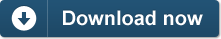How to Export Zimbra Mailbox to Outlook
Want to know how to export Zimbra Mailbox to Outlook? Not to bother, we provide a great solution to help you export Zimbra users to PST. Zimbra Mailbox to Outlook Converter is the great solution that provides some simple and easy steps for users to perform Zimbra export Mailbox to Outlook without getting any error. The simple & easy conversion method can be easily followed by anybody to import from Zimbra to Outlook successfully.
How to import from Zimbra to Outlook?
For Conversion of TGZ file from Zimbra to Outlook, follow some easy steps, which are as following:
But before that extract TGZ files from Zimbra desktop using the follow steps:
- After that Open Zimbra and Go to Preferences on Menu bar.
- Then Click on Import/Export option which is given by left side on Menu bar
- Click on Advance Settings and select Data Types then choose the items you want to export and Click on Export button.
- Then choose the desired location to save the converted TGZ files and finally click on OK button.
Once you have the TGZ files, now convert them into PST files using Zimbra Mailbox to Outlook Converter:
- Install the Zimbra Mailbox to Outlook Converter on your desktop.
- Select TGZ files for conversion into PST
- Choose the desired location and click "start migration" button to start Zimbra to PST conversion
Zimbra Mailbox to Outlook Converter
Zimbra Mailbox to Outlook Converter is the unique solution that provides easy method that can be smartly followed by every user to import from Zimbra to Outlook. Users can easily run the Zimbra mailbox to Outlook Converter on all Windows OS versions like – 10, 8.1, 8, 7, including all remaining versions. Using the software, users can export Zimbra mailbox to Outlook (2003-2016), MS Exchange and MS Office365.
Top-benefits of Zimbra Mailbox to Outlook Converter:
- Batch option provides for multiple conversion of Zimbra mailbox to Outlook at once
- Retains exact email formatting, meta-details and attachments after the conversion
- Keeps folder hierarchy and structure of Zimbra in exact manner during the conversion
- Allows conversion of Zimbra to any MS Outlook edition – Outlook 2016, Outlook 2013, Outlook 2010, Outlook 2007 and Outlook 2003.
- Having MS Outlook in computer is must for Zimbra to Outlook conversion.
- Support all Windows operating systems like Windows 10, Windows 8.1, Windows 8, including all earlier editions.
- Having Zimbra installation is not compulsory for Zimbra emails to Outlook
Get Free Trial of Zimbra Mailbox to Outlook Converter
Free trial of the software will import all the selected mailboxes of Zimbra into PST. But trial of the software puts "DEMO" stamp on all converted data. For conversion of Zimbra to Outlook without any stamp, License version is required.